Home Technology eMagazine Article
June 2008
Whole House Distributed HDTV
 Author: Steven R.Gould
Author: Steven R.Gould
The solution I chose involved using a VideoStorm CRM88 8x8 Matrix Switch at the center of the system. This could take HD component video and digital optical or coax audio inputs from each device and output any of these inputs to any of up to eight TVs. To distribute the audio and video signals to each outlet I opted to use one of the unused Cat5 cables and a pair of Muxlab 500050 component video and digital audio baluns.
As more of a ``casual observer'', both the picture and sound quality on each HDTV seemed great - every bit as good as viewing the content with the device directly connected to the TV. The only difference being that I was able to watch the same content on any TV and, if needed, on two or more of the TVs at the same time. This has already started to come in handy in unexpected ways. Clearly it is nice being able to start a show in say the living room then continue it in another. However, recently my daughter wanted to order a movie via AppleTV. Instead of me having to go into her room to authorize the purchase, I could do it from one of the other TVs in the house by viewing the same content.
Abstract
The various ways to distribute analog, standard definition television around the home are well established. However few, if any of these can be extended to distributing HDTV (High-Definition Television) around the home. In this article we present one way of doing just that. And all without having to run expensive, dedicated component video, digital audio and/or HDMI (High-Definition Multimedia Interface) cables to every room.
The article uses as a case study the application of these ideas in the authors house.
The home layout and challenges
Several years ago I ran structured wiring bundles to multiple outlets in most rooms. Each bundle consisted of a pair of coax cables and a pair of Cat5e cables. When I ran these cables I didn't know specifically what each would be used for though I was expecting the coax to be most likely used for TV signals and the Cat5e for a gigabit data network and telephone. At the time consumer-level HDTV products and technologies were scarse and so I did not know what kind of options I would have for later distributing HDTV signals around the house. I was hoping that I'd be able to use the gigabit data network and Internet Protocol Television (IPTV) to distribute the HD content.
We live in one of the few areas of the country where cable TV uses a ``dual line'' setup requiring a pair of coax cables. As a result anywhere we wanted to put a cable converter box we had to have two coax runs to that point. Not a big deal because of the wiring bundle. However for most locations we were content with - and even preferred - making do with Line A cable TV on the one coax, and broadcast TV on the other coax.
Fast forward a few years and I'd started to acquire several quality HD sources including a Motorola HD cable box, Sony HD DVR, PlayStation3 (with its Blu-ray DVD capabilities) and an AppleTV. Clearly I did not want to purchase multiple such devices for each of the rooms, though I wanted to be able to share the content between the four - and later possibly more - HDTVs. So I needed to come up with a distributed, whole house HDTV solution utilizing the existing wiring.
The proposed solution
My initial ideas of using IPTV via the gigabit data network or modulating an HD signal onto a channel and distributing via the coax wiring whilst technically possible would have been cost prohibitive. I also had to address the challenge of how to remotely control these devices.
The solution I chose involved using a VideoStorm CRM88 8x8 Matrix Switch at the center of the system. This could take HD component video and digital optical or coax audio inputs from each device and output any of these inputs to any of up to eight TVs. To distribute the audio and video signals to each outlet I opted to use one of the unused Cat5 cables and a pair of Muxlab 500050 component video and digital audio baluns. Of the four pairs of wires in a Cat5 cable, one pair was used for the digital audio and one pair for each of the red, green, blue component video connections. So this solution used all eight wires (four pairs) in a single Cat5 cable. This was all well-and-good though I was hoping to have one pair spare for carrying the remote control signals for each of the devices.
Controlling Devices Remotely
For remote control I looked at several options including using a pair of wires from a Cat5 cable, a radio frequency (RF) solution, and using available bandwidth on one of the coax cables. The problem with using a pair of wires from a Cat5 cable was that I was using one of the Cat5 cables for the HD A/V signal and wanted to keep the other Cat5 cable free for a gigabit network connection. I would have had two pairs free if I was content with a 100-BaseT (100Mbps) data network connection, though again I was trying to plan for the future.
I also looked at using available bandwidth on one of the coax cables. This would require adding an infrared (IR) eye to each destination and connecting that back to an IR injector to inject the signal into the coax cable. Then on the receiving end reversing that process to control each of the devices. This was certainly do-able in my situation, though I decided to take a look at RF remote control first.
RF remote control had the advantage over IR remote control in that it does not require line-of-sight access to the receiver. For this I looked at both the Xantech XTR39 Universal remote plus base station, and the Philips Pronto TSU9400 Universal remote plus RF extender. The Xantech remote control seemed like a nice and affordable solution especially considering that I would probably end up wanting to purchase 2-3 of these remotes. However having previously used the ProntoEdit software and being accustomed to its flexibility, I felt that the Xantech Dragon software for programming the XTR39 was far more limited. To be fair, I didn't really get into whether these limitations were due to the editing software itself or limitations of the device.
So I then decided to try the Pronto TSU9400 remote and RF extender. Though two to three times more expensive than the Xantech, I felt that the TSU9400 was far superior. It looked and felt great in the hand. The screen was bright and clear, and it had a good number of ``hard'' buttons. After some initial programming and setup of the TSU9400 I was able to try out its RF remote capabilities. I was concerned about dead zones and poor communications between the remote and the extender, especially considering I'd had previously experienced numerous problems with computer WiFi connections within the same house. However, the response was quick, crisp and felt like I had the device I was trying to control right there in front of me.
I have since learned more about the way the Pronto packages and sends its commands. It actually groups together multiple commands into a single packet and delivers the entire packet. This ensures that all of the commands are sent and executed in the correct order in one go resulting in far more reliable and predicatable control.
Audio output
For the living room and master bedroom I had a receiver that could handle coax digital audio input. These were going to be easy to setup. For the rooms without a receiver I then started looking for smaller LCD HDTVs with coax digital audio inputs. Perhaps I should have known this but the smaller LCD HDTVs do not generally come with digital audio inputs - just outputs. So I was faced with another challenge: how to (affordably) convert the digital audio signals to an analog, stereo signal. Should I buy an inexpensive, low-end receiver for each of these rooms? When I looked into this I found that the low-end receivers do not handle digital audio input, just stereo input. Therefore I had to move more towards the mid-level receivers and a few hundred dollars more. This was something I wasn't too excited about. Plus I really didn't want another device sitting there in each room. I kept searching for options.
Eventually I found a small, digital-to-analog audio converter that was little bigger than a small matchbox from Gefen. Though it did need a power supply it was small enough that it could easily be mounted behind the LCD HDTV.
Installation and setup
Compared to the solution design and product selection, the actual installation and setup was much easier. Though I ran into some problems with not all of the colors coming through to the first HDTV I setup, this was easily traced back to a single wire back at the central distribution panel not being punched down fully. Fixing this gave me a good picture but I wasn't getting any audio. This turned out to be due only to my inexperience with the CRM88 matrix switch. The device I was using was outputing the digital audio via fiber optic cable. The way I had configured the CRM88 switch it was trying to output to the TV the digital coax input (which was not plugged in!).
After selecting the correct audio input/output mapping, I now had both an HD video and digital audio being sent from the central distribution panel to the HDTV some 50' or so away. This was looking good and proved that this solution could work.
I was able to set up the second HDTV in a fraction of the time, with the same great result. The third HDTV was a smaller LCD TV with no digital audio input. This is where the digital-to-analog stereo audio converter came in. I hooked this up and everything came up just fine on the third TV.
I still have some of the devices downstairs in the living room that I am planning on moving upstairs to the central distribution closet. Aside from physically moving the device and plugging it into the CRM88 matrix switch, all that is required are a few simple changes to the Pronto configuration. Firstly, I'll need to change the Pronto configuration to send commands for that device via RF instead of IR - something the ProntoEdit Pro software makes very easy. Secondly, I'll need to configure the Pronto to appropriately select the input device as output to the various TVs. VideoStorm makes this easy by supplying discrete remote control codes for use with the Pronto line of remotes.
A logic layout of the main components and connections in the final, planned set-up is shown in the diagram below:
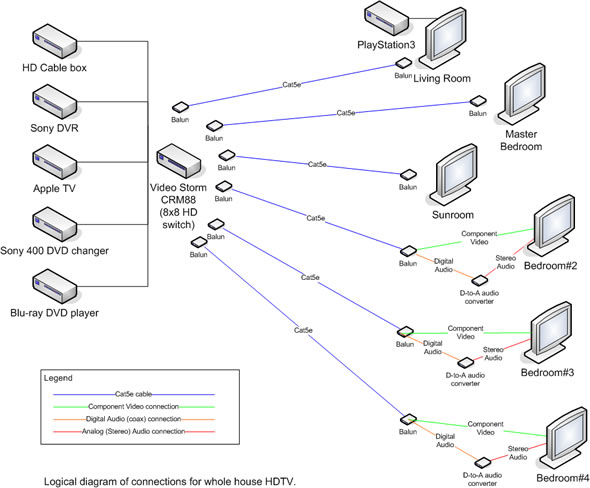
What will it all cost?
The main costs with this kind of setup will probably be the professional services involved setting it all up. Running new cables, installing a distribution panel and new termination boxes all takes time and even more so if you are trying to do this in an existing home. When I started on this mini adventure I looked for a local contractor that would run the wiring for me. Most of those I spoke with would not even entertain the idea, preferring to stick to new construction projects only. As a result I ended up running the wires myself - something that took significantly longer than having a professional do it, but probably also saved me a considerable amount of money. Plus I got to install as many termination boxes as I wanted.
In addition to the wiring, you will obviously need to purchase appropriate HDTVs, receivers and speakers as needed, and the HD input devices you wish to use. These can vary considerably and by individual preferences so are not costed out here. Therefore I will focus on the additional cost of distributing the HD content to the different HDTVs since that is the primary focus of this article.
So, aside from the wiring, input and output devices, the other costs were as follows. You will need a matrix switch - something like the VideoStorm CRM84 for 1-4 outputs and CRM88 for 5-8 outputs. You will also need two component video/digital audio baluns for each output or television outlet. For the outlets that do not have a receiver capable of taking a coax digital audio input, you will also need a digital audio to analog stereo audio converter. Note that if you have a receiver that only takes optical digital audio input, you can purchase a Digital Audio (S/PDIF) Coaxial to Toslink Optical Digital Converter for around $20.
To give you an idea of cost, I will consider a smaller setup of three rooms: one home theatre room with projector and digital audio-capable receiver, one living room with digital audio-capable receiver and a study with an LCD HDTV with stereo audio inputs only. Secondly I will illustrate a medium sized setup of five rooms: the same three as before, plus two bedrooms with HDTVs capable of stereo audio input only and no receiver.
For the smaller setup of three rooms, the costs would be as follows:
Device |
Unit Cost |
Quantity |
Total Cost |
Matrix switch (VideoStorm CRM84) |
$1,200 |
1 |
$1,200 |
3 x 2 x Component Video/Digital Audio baluns (Muxlab 500050) |
$60 |
3 rooms x 2 per room |
$360 |
1 x Digital Audio to Analog Stereo Audio converter |
$80 |
1 room x 1 per room |
$80 |
3 rooms (2 with receivers with digital coax inputs and one with stereo inputs) |
|
Total cost: |
$1,640 |
For the second example of 5 rooms, the cost breakdown is as follows:
Device |
Unit Cost |
Quantity |
Total Cost |
Matrix switch (VideoStorm CRM88) |
$2,500 |
1 |
$2,500 |
5 x 2 x Component Video/Digital Audio baluns (Muxlab 500050) |
$60 |
5 rooms x 2 per room |
$600 |
3 x Digital Audio to Analog Stereo Audio converter |
$80 |
3 room x 1 per room |
$240 |
5 rooms (two with receivers with digital coax inputs and three with stereo inputs) |
|
Total cost: |
$3,340 |
Results
Please bear in mind that I am not an A/V purist and have not run any in-depth tests of either the sound or picture quality. I can definitely tell the difference between a Standard Definition picture and an HD picture, or the difference between stereo sound and surround sound. However I'm not the sort of person that notices any significant difference between 1080i and 720p (though I understand the technical differences).
Therefore as more of a ``casual observer'', both the picture and sound quality on each HDTV seemed great - every bit as good as viewing the content with the device directly connected to the TV. The only difference being that I was able to watch the same content on any TV and, if needed, on two or more of the TVs at the same time. This has already started to come in handy in unexpected ways. Clearly it is nice being able to start a show in say the living room then continue it in another. However, recently my daughter wanted to order a movie via AppleTV. Instead of me having to go into her room to authorize the purchase, I could do it from one of the other TVs in the house by viewing the same content.
Initially my wife was not thrilled with the idea of sacrificing an entire upstairs closet for all of this equipment. I had to ``sell her'' on a promise. However now that things are coming together and she is able to enjoy the flexibility the set up offers, she has now forgiven me and realizes that it was all worth it!
Biography
Steven R. Gould (email: author@stevengould.org) is a senior technical advisor for an international entertainment company. He has 17+ years experience working with a variety of technologies in a variety of industries and also recently became certified as a Level 2 Philips Pronto installer. As an independent author he has authored articles for IBM develolpersWorks, JavaWorld, LinuxWorld, SunWorld and more, as well as contributed to several books.
Disclaimer: Unless otherwise stated, the author has no affiliation with any of the vendors mentioned in this article. While there no doubt are other solutions available, the intent of this article was to describe a practical application of a variety of the available products to provide the intended outcome of whole house, distributed HDTV.
Resources
- VideoStorm web site: http://www.video-storm.com
- VideoStorm CRM88 product information: http://www.video-storm.com/proddetail.asp?prod=CRM88
- Philips Pronto web site: http://www.pronto.philips.com
- Philips Pronto TSU9400 product information: http://www.pronto.philips.com/index.cfm?id=1457
- Muxlab 500050 component video and digital audio baluns: http://www.muxlab.com/products/ve_vga_component_audio_balun.html
- Gefen digital audio to analog audio convertor: http://www.gefen.com/kvm/product.jsp?prod_id=4907
- Sony: http://www.sony.com
- Xantech XTR39 Universal remote: http://www.xantech.com/products/keypads/XTR39.htm
- Steven R. Gould web site: http://www.stevengould.org
